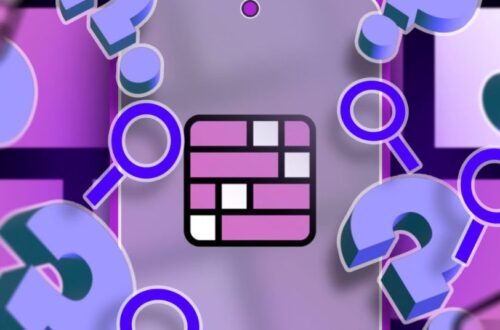In today’s digital age, gamified learning has revolutionized classrooms across the globe. Among the top tools driving this change is Gimkit, a quiz-based learning platform that makes education more interactive, enjoyable, and effective. But while students enjoy the thrill of rapid-fire questions and competitive gameplay, the true magic lies in the hands of the Gimkit host—the teacher, trainer, or facilitator who brings it all to life.
This guide dives deep into what it means to be a Gimkit host, the tools at your disposal, tips for hosting memorable sessions, and the benefits of integrating Gimkit into your learning environment.
What is Gimkit?
Before you can effectively host a session, you need to understand what Gimkit is. Developed by a high school student, Gimkit is an interactive quiz game that allows players to answer questions and earn in-game currency. They can use this money to buy upgrades or power-ups, enhancing the competitive and strategic aspects of the game.
Gimkit is especially popular among educators because of its classroom-friendly setup, real-time progress tracking, and broad customization options. Teachers can create custom quizzes or import questions from other platforms like Quizlet.
The Role of a Gimkit Host
Who Can Be a Gimkit Host?
A Gimkit host is typically the individual who sets up and runs the quiz game. While most often this is a teacher in a classroom setting, it could also be:
- Tutors running small group sessions
- Homeschooling parents
- Corporate trainers conducting team-building activities
- Event organizers looking for ice-breaker content

What Does a Gimkit Host Do?
Being a Gimkit host goes far beyond clicking “Start Game.” Here are some of the key responsibilities:
- Creating or selecting kits (quizzes): You can build your own question sets or pull from Gimkit’s extensive library.
- Customizing game modes: Gimkit offers multiple formats, including Classic, Team Mode, Trust No One (a social deduction game), and more.
- Monitoring gameplay: Hosts can see real-time progress, scores, and performance metrics.
- Managing classroom or group dynamics: Keeping the game fair, inclusive, and on track is part of the host’s job.
How to Set Up a Gimkit Session
Hosting your first game? Follow these steps to set up a successful session:
Step 1: Create a Free Account
Go to Gimkit.com and sign up as an educator. Gimkit has free and premium plans, but even the basic version offers powerful features for hosting sessions.
Step 2: Create or Choose a Kit
- Create your own kit by typing in custom questions and answers.
- Import from Quizlet to save time.
- Search public kits by topic and use them directly.
Step 3: Select a Game Mode
This is where things get fun. Gimkit offers several game modes, each with unique rules and dynamics:
- Classic: Individual play.
- Team Mode: Players work together.
- Trust No One: Inspired by Among Us, includes impostors and detectives.
- Draw That!: A drawing-based game similar to Pictionary.
Choose the mode that best suits your group size and session goals.
Step 4: Customize Settings
Before launching the game, you can adjust:
- Time limits
- Number of questions
- Power-up costs
- Leaderboard visibility
- In-game settings like music and sound
Step 5: Share the Game Code
Once your settings are finalized, Gimkit will generate a unique code. Share this with your participants, and they can join on their own devices.
Tips for Being an Engaging Gimkit Host
Hosting a Gimkit session is easy, but making it memorable takes effort. Here are some tips to level up your hosting game:
1. Know Your Audience
Adjust question difficulty based on participant level. Younger students may need simpler language, while corporate teams may appreciate industry-specific challenges.
2. Use Game Modes Strategically
Different situations call for different modes. For example:
- Classic is great for individual learning checks.
- Team Mode promotes collaboration and peer support.
- Trust No One introduces social skills like deduction and persuasion.
3. Encourage Healthy Competition
While competition is a big part of Gimkit’s appeal, it’s important to keep it light-hearted. Celebrate effort as much as winning.
4. Debrief After the Game
Use the post-game data to discuss what went well and where improvement is needed. This transforms a fun session into a meaningful learning experience.
5. Mix it Up
Don’t use the same format or topic every time. Explore different subjects, introduce bonus rounds, or even allow students to create kits themselves.
Benefits of Being a Gimkit Host
1. Higher Student Engagement
Interactive quizzes are more likely to grab students’ attention than traditional worksheets or lectures. Hosting a game energizes the room and boosts participation.
2. Real-Time Assessment
You get instant data on student performance, helping you spot knowledge gaps and tailor your instruction accordingly.
3. Flexibility
Whether you’re teaching history, math, language arts, or business skills, Gimkit works. You can customize kits for any subject or skill level.
4. Promotes Critical Thinking
Power-ups and game dynamics encourage strategic thinking beyond just answering questions correctly.
5. Encourages Collaboration
With team-based modes and collaborative gameplay, students learn to work together—an essential life skill.
Advanced Features for Pro Gimkit Hosts
For educators who use Gimkit frequently, the premium plan offers additional perks that enhance hosting capabilities:
1. Assignment Mode
Turn games into asynchronous assignments. Students can play at their own pace, and you get detailed reports.
2. Custom Audio and Images
Make kits more immersive by adding images or voice clips to questions.
3. Detailed Reports
Get breakdowns by student, question, and accuracy trends to refine your teaching strategy.
4. Class Rosters and Save Progress
Track student growth over time and even resume paused games.
Common Mistakes New Hosts Make (and How to Avoid Them)
Even experienced teachers can stumble when first starting out with Gimkit. Here’s what to watch out for:
Mistake 1: Overcomplicating the Game
Don’t overwhelm players with too many rules or customizations. Keep it simple for the first few rounds.
Mistake 2: Poor Time Management
Games can run long. Be sure to set a time limit, especially if you’re working within a tight class schedule.
Mistake 3: Ignoring Learning Outcomes
The goal isn’t just to have fun—it’s to reinforce learning. Make sure your kits align with your curriculum or training objectives.
Mistake 4: Not Preparing Participants
Give players a brief tutorial or practice round if they’ve never used Gimkit before.
How to Train Others to Be a Gimkit Host
If you’re part of a school or training center, you might want others on your team to host Gimkit sessions as well. Here’s how to pass the torch effectively:
- Create a walkthrough presentation with screenshots.
- Host a demo session where you model the process.
- Share sample kits and best practices.
- Encourage experimentation and creativity—there’s no one right way to host.
Why Every Teacher Should Try Being a Gimkit Host
The role of a Gimkit host is more than just pressing “Start.” It’s about guiding students through a dynamic, interactive learning journey that makes education fun and effective. With just a bit of preparation and creativity, any teacher or facilitator can use Gimkit to enhance their sessions and drive better engagement.
In today’s world of distractions and disengagement, tools like Gimkit give educators an edge—and being a competent Gimkit host can transform even the most reluctant learners into eager participants.
Conclusion: Elevate Learning Through Game-Based Hosting
As digital education continues to evolve, platforms like Gimkit are reshaping how we think about learning. But the tool is only as powerful as the person who wields it. The Gimkit host has the unique ability to turn dry content into a thrilling, unforgettable experience that boosts knowledge retention and encourages participation.
Whether you’re teaching a classroom full of teens, training corporate professionals, or organizing a community quiz night, becoming a skilled Gimkit host opens the door to limitless educational potential.
Try hosting a game today—you might just find your new favorite teaching method.